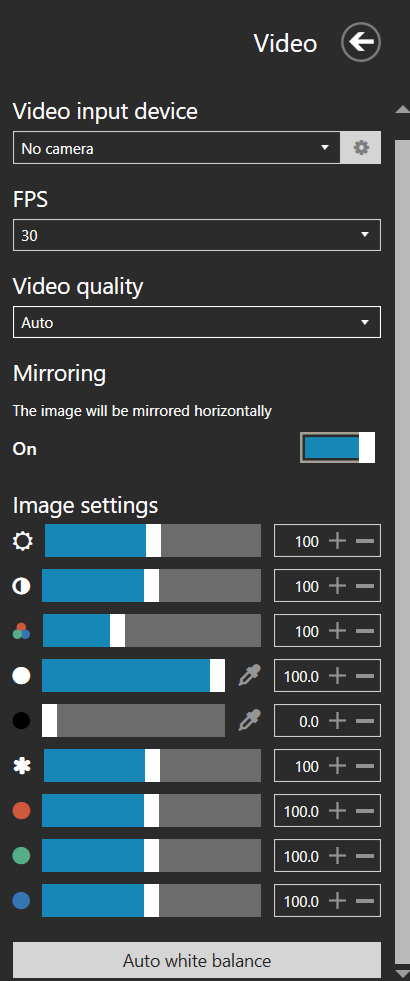Video settings
Video input device – this is the video capture card being used. The source should be DeckLink Mini Recorder 4K or Megawell Pro Capture. (This is where the camera signal goes through)
The video quality for the Studio can be chosen from 1080p or 2160p. However, for 4K shooting you need to change the camera image output settings to 4K. The settings are shown below.
Mirroring – this setting allows you to mirror an image from the camera. This is needed so that everything written on the board is displayed correctly (from left to right)
The image setting is done by an installation specialist and is saved in a separate folder. It is not recommended that you change these settings after the studio is installed. If the settings have been changed by accident, the old settings can be loaded as follows: General settings – Load settings and select the most recent settings saved.
Video input – depending on the camera installed, the image can be transmitted by both SDI and HDMI. In these settings, you need to select the input that the camera is connected to. If there is no signal on one of the cables, you can switch the input. If this doesn’t help, you should contact technical support.