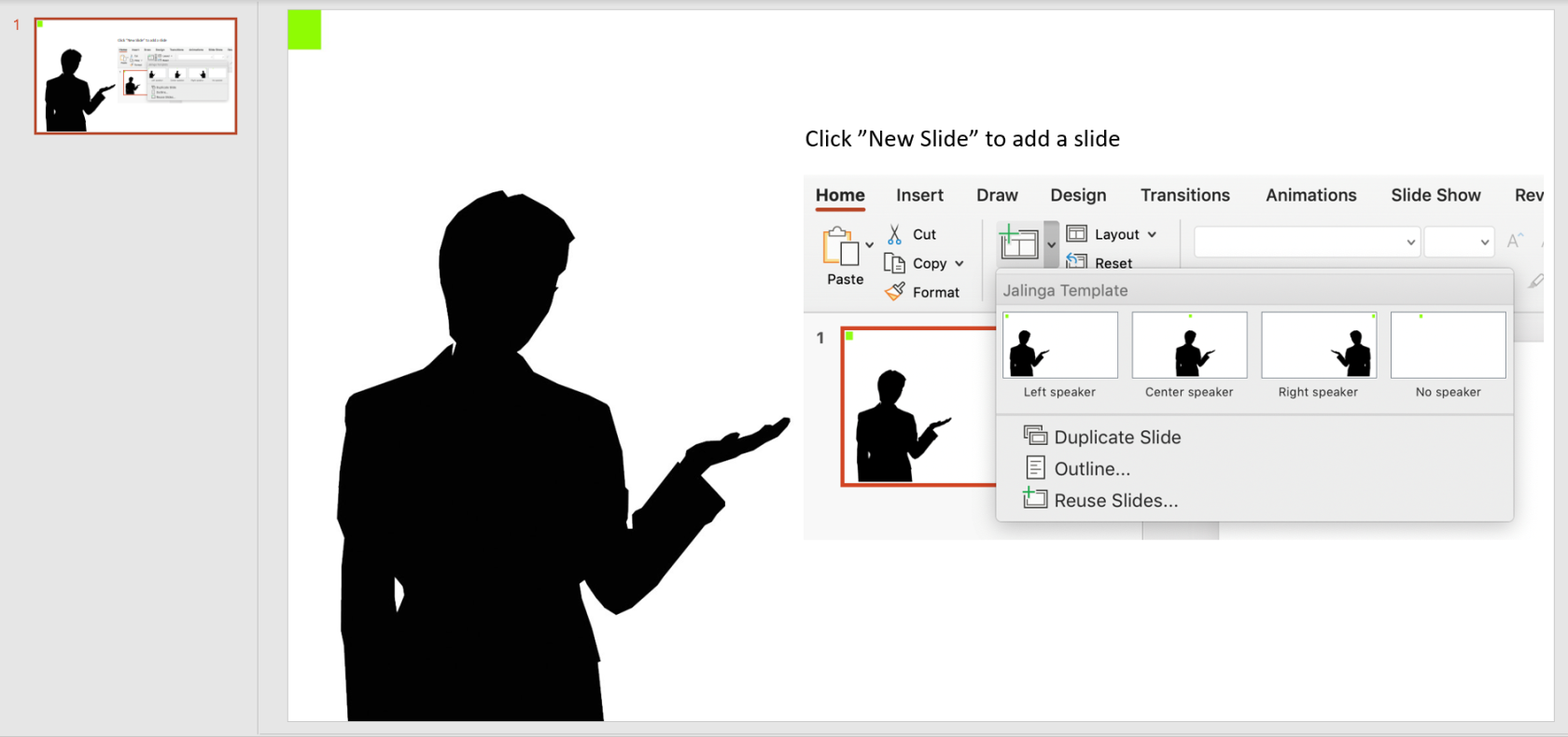PowerPoint, Google Slides, Keynote
A presentation created in these editors becomes static when you open it in Jalinga Studio, and a slide will be seen as a single object.
Static means no animations or dynamics (e.g., videos or gif files are replaced by still frame images).
Let’s look at creating a presentation in the most widely used program – PowerPoint.
To create a presentation, use a template available for download at this link.
At the bottom of the web page there are 2 types of templates: for white or black studio backdrops.
You can make additions to the template, by adding a logo for example.
To use a template, first open it. Then create a slide based on a corresponding theme.
Add information to the slide, except in the place where a person is drawn.
Do not use colored backgrounds and watermarks; it is better to create moderate and concise presentations on a white or black background.
Advantages of our templates:
- The silhouette of the person helps you to place information on the slide correctly
- Jalinga Studio recognizes the selected position of the speaker on the slide, you do not need to further adjust the position in the editor.
Don't forget to save the presentation as PDF!