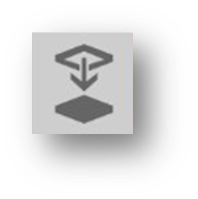Change text to image
“Change text to image” transforms everything you wrote on a slide into an image, so you can move everything on the current slide, copy it to other slides, change the size, or save on a hard disk as a separate file for future recordings.
After using this tool, you will no longer be able to erase the image using the previous methods, but you can hide/show it using the cursor. To delete an object, you’ll need to use the editor – go to presentation editor mode and delete it manually.