Speaker screen settings
If you have a studio with a teleprompter, your “Speaker screen” settings will look like this:
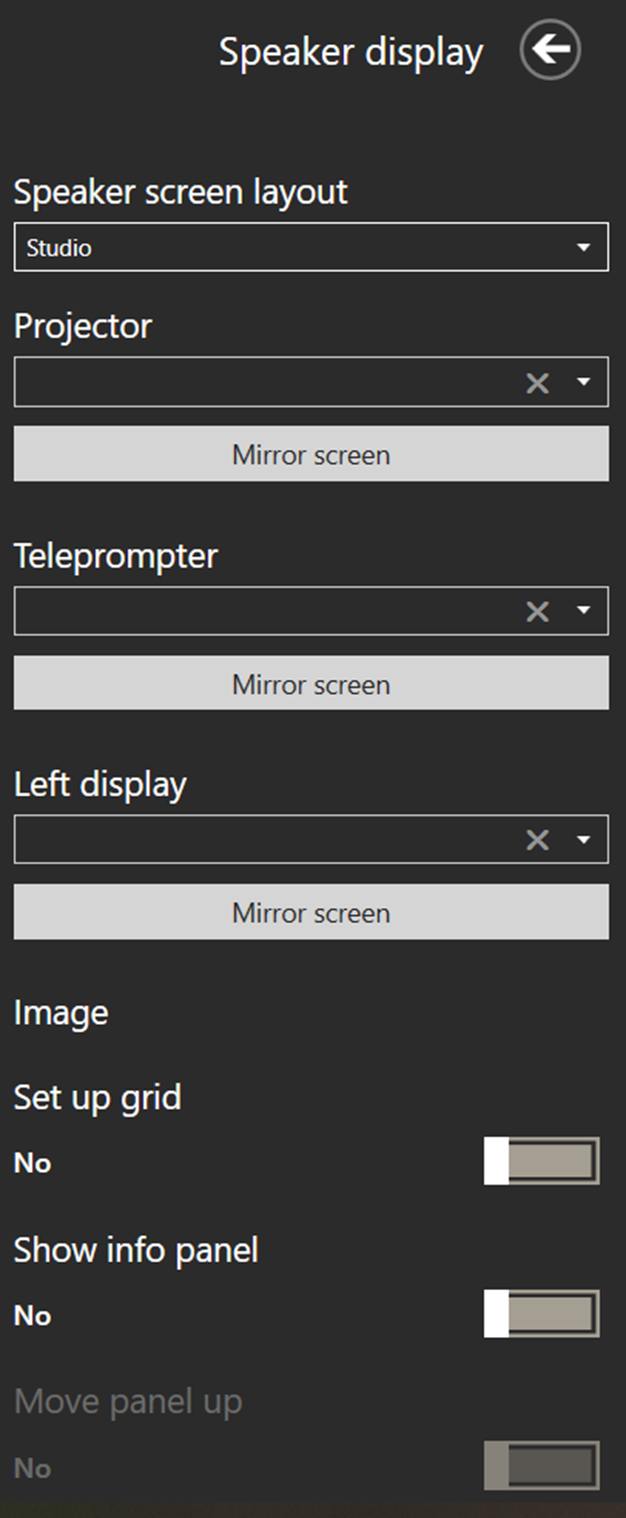
Where the projector is the project, the teleprompter is a 27-inch monitor in the center, and the left monitor is the two side monitors connected via the splitter.
The “Set up grid” setting is needed to balance the projector image on the right projector screen. This setting is done by an installation specialist when installing the studio.
Show info panel – off
Move info panel up – off
You do not need to change the info panel settings. It is an option that allows you to show slides in the lower part of the monitor, but which results in a slightly distorted image.
