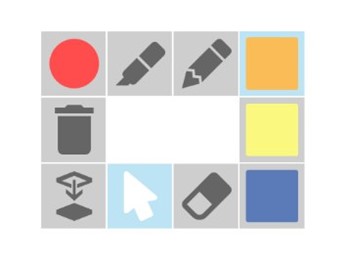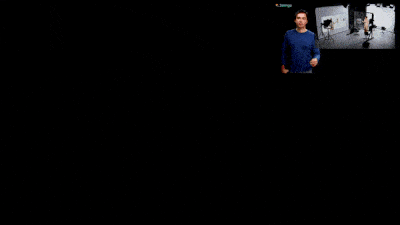Gestures
The glass board works with any object. The most popular one is the marker, but you can also use your finger. Although fingers do leave marks, sometimes it looks more organic. Don’t forget to wipe finger marks off the board!
We control the presentation and its elements using gestures, when we touch the sensor panel. The three main combinations are touching with one, two and three (or more) fingers.
Let’s start with the last one: touching with three or more fingers simultaneously brings up a toolbar that allows you to fully control the recording.
To select the tool you need on the panel, you have to tap with one finger.
The toolbar is automatically hidden when you have selected a tool. If you want to close it without selecting a tool, you need to tap with one finger anywhere outside the toolbar area.
By swiping with two fingers, you can scroll through slides, control video playback and start animations (if you swipe to the left, and to the right if you want to go back).