Streaming & where to host online
Where to host online:
• Webinar platforms
• YouTube
• Zoom
• Social networks
In order to interact with webinar participants there is a “Show speaker screen” function, which is activated when you click on the corresponding button on the presenter. To enable this option, go to General settings and select “Toggle desktop to the speaker’s screen” as an additional button feature.
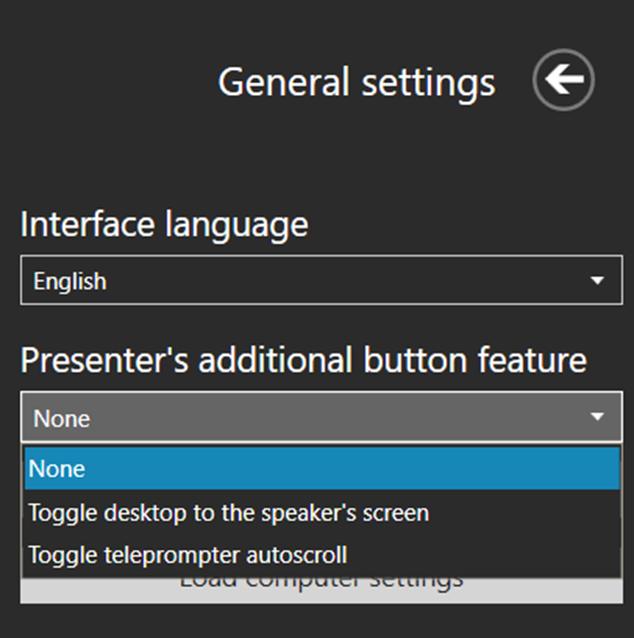
This will allow you to see the webinar platform window displaying your students and the chat on the screen. The webinar platform site can also be seen on the touch monitor. Viewers won’t see the desktop; only you will see it.
